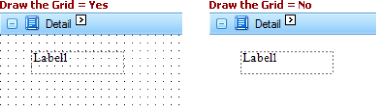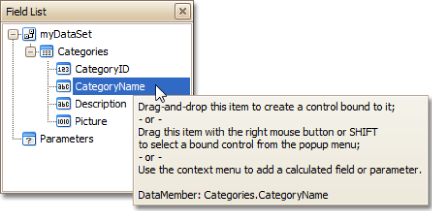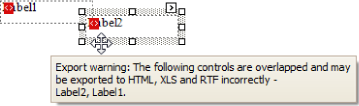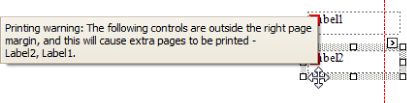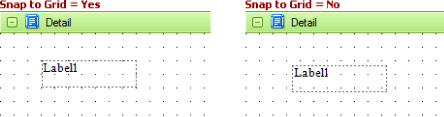Reporting
User Guide
Reference : Report Settings : Design
|
•
|
Determines a report's name, by which it can be accessed in the Report Explorer, Property Grid or via scripts.
Determines the size of the grid that may be displayed when a report is being designed, depending on the Draw the Grid setting.
This property is used to reduce the time that report previews take to load when working with large data sources. For example, if this property is set to 10, only 10 data rows will be loaded into a data source. All data rows are to be previewed, set this property to 0 (as it is by default).