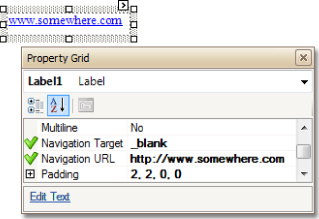Reporting
User Guide
Create Reports : Navigation : Create Hyperlinks
|
•
|
Drop a label onto the report and change its Text to that which is required for the link.
|
|
•
|
In the Property Grid, set its Navigation Target property to the required (either _blank, _parent, _search, _self, or _top), and for the Navigation URL property, define the URL.
|
The hyperlink is now ready. Switch to the Preview tab to view the result.