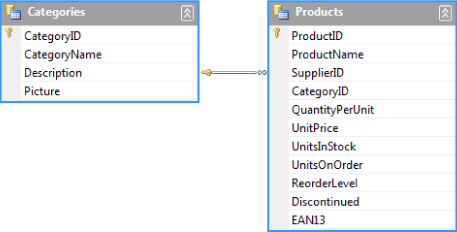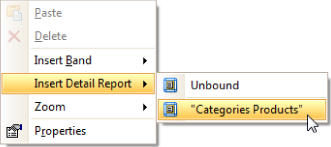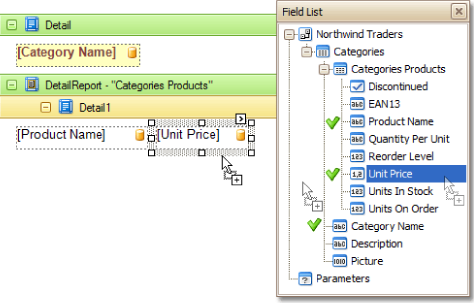Reporting
User Guide
Create Reports : Report Types : Master-Detail Report (Detail Report Bands)
To create a master-detail report (report with hierarchically linked data) using the Detail Report band, follow these steps.
|
•
|
To add a Detail Report band, right-click Reporting, and in the displayed Context Menu, point to Insert Detail Report. If the bound data source contains a data relationship, the submenu will contain an item with the name of that relationship. Select this item to create a Detail Report band, already bound to the detail table.
|
|
•
|
Regarding the Detail Report band, note that only items from the relation section (in this example it is the Categories Products section) should be dropped, or there will be incorrect output in the report.
The master-detail report is now complete. Switch to the Preview tab to view the result.