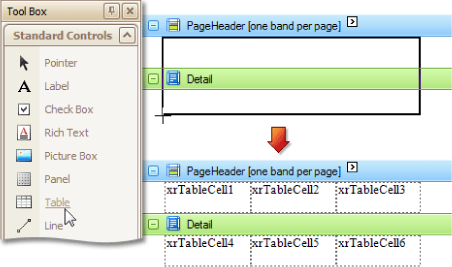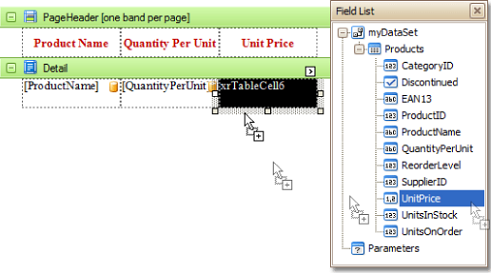Reporting
User Guide
Create Reports : Report Types : Table Report
|
•
|
To do this, click Table in the Toolbox. Then, in the Page Header band's content area, click and hold down the left mouse button while dragging the mouse cursor across the Detail band.
As a result, two tables are created. The one placed in the Page Header band will be used as a header, while the other one will contain the report's detail information.
|
•
|
|
•
|
Various properties of the tables can be customised. For example the Property Grid can be used to define Borders property and the Background Color. Text appearance can be customised using the Formatting Toolbar and an odd-even page style can be applied to the table.
|
The table report is now complete. Switch to the Preview tab to view the result.