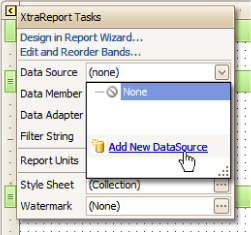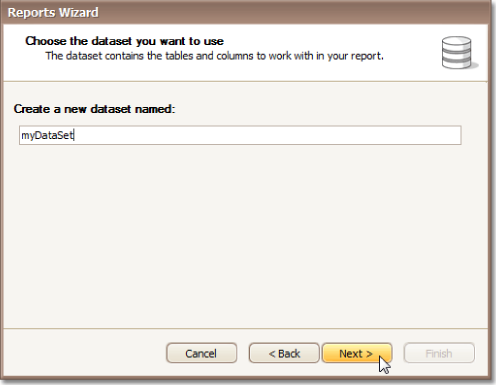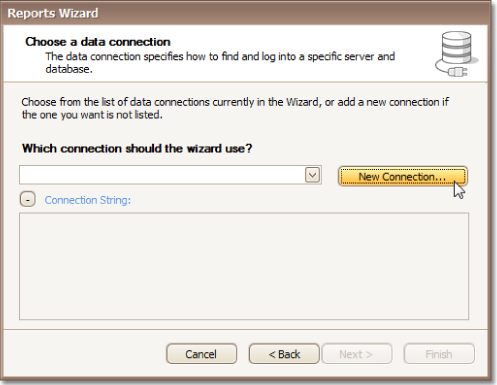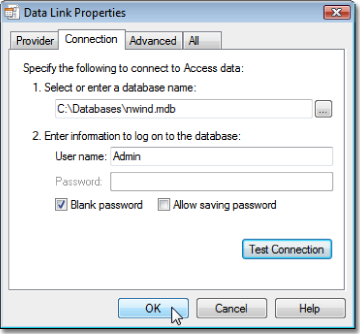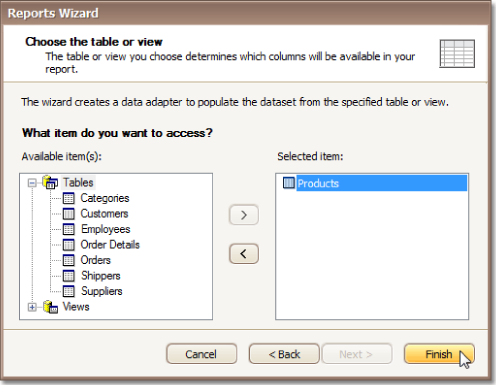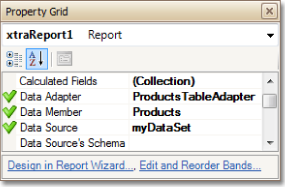Reporting
User Guide
Create Reports : Bind a Report to Data : Bind Report to Non-Dabacon Data
|
•
|
To bind the report to data, click its Smart tag. In the displayed actions list, expand the Data Source dropdown menu and click Add New DataSource.
|
|
•
|
Click Next. On the next page, specify the database to be used. If it is absent in the dropdown menu containing existing connections, click New Connection to display the Data Link Properties window.
|
In Provider tab of this window, choose a data provider (the database). Then switch to the Connection tab to specify the path to the data source. Click OK, then Next.
|
•
|
After performing the steps above the report is now bound to the data source and the report's Data Source, Data Member and Data Adapter properties are set.
|