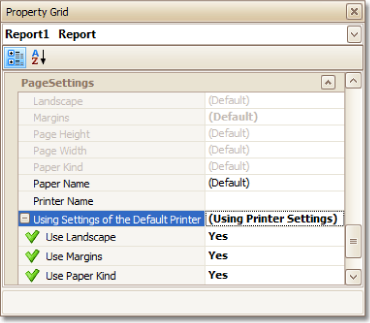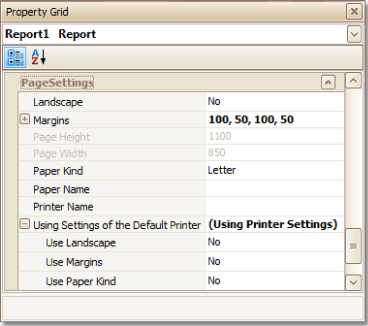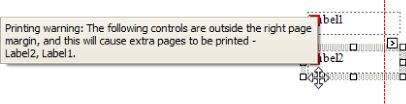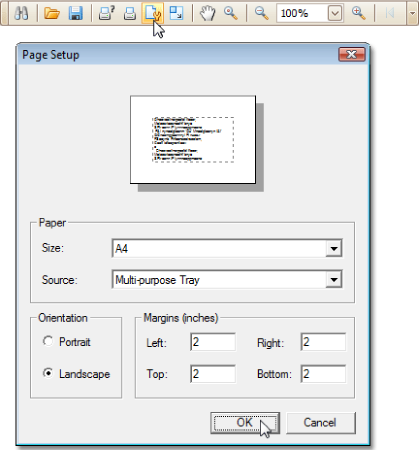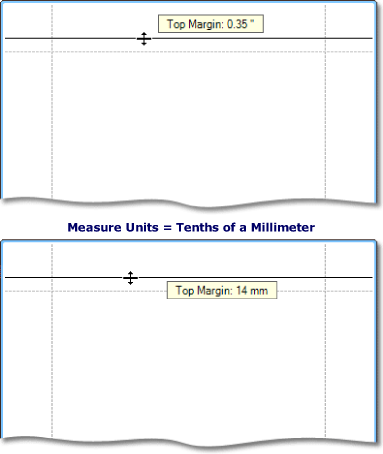Reporting
User Guide
Create Reports : Basic Operations : Change Page Settings for a Report
Report specific page settings are specified using the Property Grid:
The user can set the page orientation and modify the margins. The margin values are expressed in the report's measurement units. The user can select from the predefined paper sizes (Paper Kind property) or choose Custom and create a paper size, or select one which is already defined for this printer (Paper Name property).
These settings affect the layout of the report's design area. After their modification, red warning marks might be displayed, indicating that the controls go beyond the page dimensions. These warnings can be switched off by setting the Show Printing Warnings property of the report to No.
To change the measurement units shown in the margins tooltips, customise the report's Measure Units property.
The Run Report window toolbar (see Print and Export Reports) has an icon that enables the user to modify the page settings. Clicking this icon displays the Page Setup window, which allows the user to adjust the page layout before printing or exporting, and to select the printer.