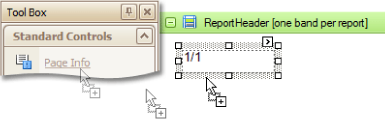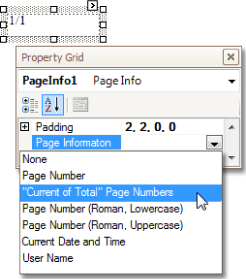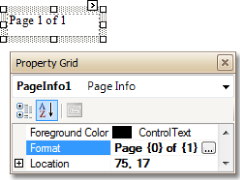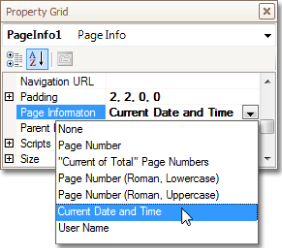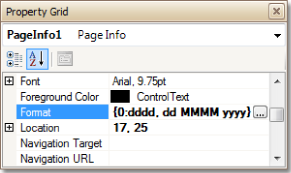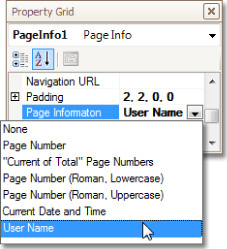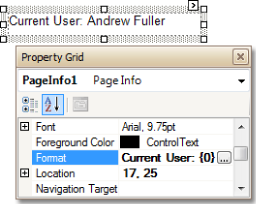Reporting
User Guide
Report Editing Basics : Add Page Numbers and System Information to a Report
|
•
|
Select the Page Info control, then in the Property Grid locate the Page Information property, and display its dropdown list.
|
|
•
|
Formatting of the control's text can be defined. In the Property Grid, set the Format property to Page {0} of {1}.
|
|
•
|
Select the Page Info control, then in the Property Grid, locate the Page Information property and set it to Current Date and Time.
|
|
•
|
Define the formatting of the control's text using its Format property.
|
|
•
|
Select the Page Info control, then in the Property Grid, locate the Page Information property and set it to User Name.
|
Define the formatting of the control's text. In the Property Grid, set the Format property to Current User: {0}.