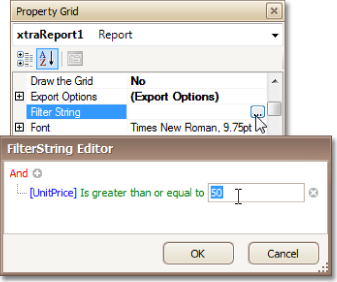Reporting
User Guide
Report Editing Basics : Change or Apply Data Filtering to a Report
To filter a report's data, select the report, and in the Property Grid, locate the Filter String property and click the ellipsis. The FilterString Editor is displayed, enabling the user to define a required expression.
Click OK. The filtering is then applied to the report. Switch to the Preview tab to view the result.