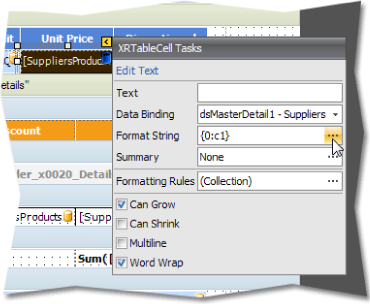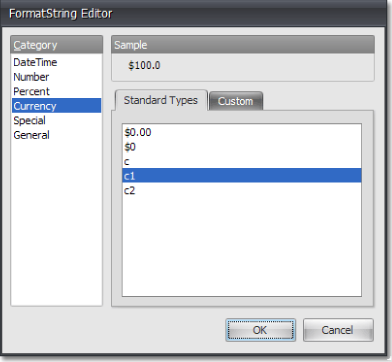Reporting
User Guide
Report Editing Basics : Change Formatting of Report Elements
To change formatting, locate the element, click its smart tag, and then click the ellipsis next to Format String.
The FormatString Editor window will be displayed, allowing the user to choose one of the predefined formatting styles.
Select the required style and click OK to close the window and save the changes.