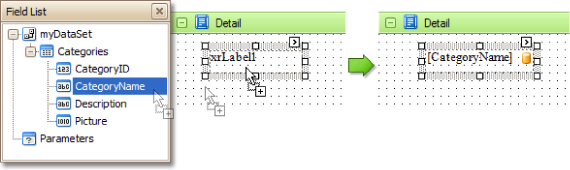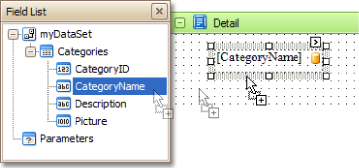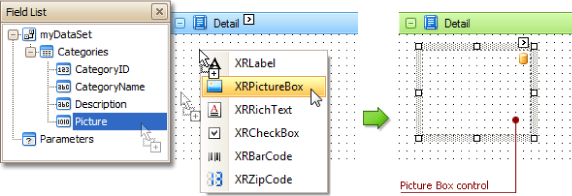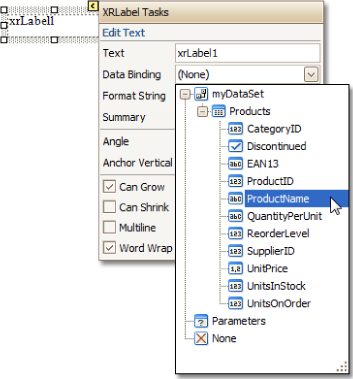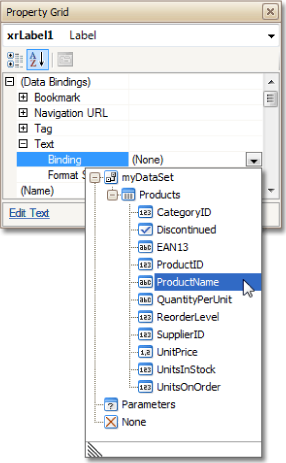Reporting
User Guide
Report Editing Basics : Display Values from a Database (Bind Report Elements to Data)
|
•
|
To bind an existing report element to database data, click the required field item in the Field List window, and then drag and drop it onto the element. The yellow database icon inside the control will then appear.
|
|
•
|
A more flexible way to create data-bound elements is to right-click a Field List item, and then drag and drop it onto a report. This will display the context menu shown in the image below. Choose the element type that will represent the data, and it will be automatically created and bound to the selected data field.
|
Click an element's Smart Tag, and in the displayed menu, expand the Data Binding drop‑down list and select the required data field.
Click an element to show its properties in the Property Grid. Expand the Data Bindings branch that holds the bindable attributes. Specify a data field for the required attribute (e.g. Text).