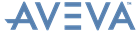PML Customisation
User Guide
Customising Tabbed Menus in Model
This section describes the processes to follow to customise a tabbed menu. Details on how to use the customisation tool can be found in the .NET Customisation User Guide. Detailed description of PML commands can be found in the PML Command Objects section and in the Software Customisation Reference Manual.
Another way to make a button invisible is to remove it from the UIC file by using the customisation tool. A button can be removed from all groups where it is shown, and the definition of the button can be removed. This requires a UIC path to be defined (refer to .NET Customisation User Guide), and a copy made of any UIC files defining groups containing the button. This is not a recommended way of working unless there is a requirement to prevent users from reactivating the button by using visible and enabled command methods.
Click OK on the customization tool to save changes to the UIC file.