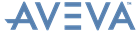PML Customisation
User Guide
Core Managed Objects : Form Core Support
PML defined forms now have a new qualifier attribute ‘control type’, with values PML or CORE. A form is PML managed by default, but can be declared core managed by means of the ‘CORE’ keyword in the FSETUP command. This is applicable to any form type except MAIN forms, for example:
When a form is first displayed, if it is declared as core managed, then F&M builds the DRUID widget, and then notifies core code so that it can take over the form’s management. This is guaranteed to precede any core gadget or core menu notifications.
|
•
|
In general the PML form definition for a core managed form should not define the following PML callbacks:
|
•
|
|
•
|
|
•
|