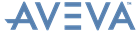PML Customisation
User Guide
FMSYS Object and its Methods : Managing the Default Form Layout Mode
Some uses of Align Right may fail with the message “Attempt to place gadget off limits of form”, because the actual sizes of the aligned gadgets will have changed relative to one-another.