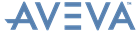PML Customisation
User Guide
Alert Objects : Input Alerts
!prompt is displayed to prompt the operator and !default is offered as the default value in the alert’s text input field.
Xpos, Ypos define the alert’s top left hand corner in normalised screen co-ordinates.