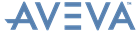PML Customisation
User Guide
Alert Objects : Position of Alerts
This shows the alert with its origin one quarter of the way across from the left hand side of the screen and one tenth of the way down from the top.