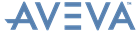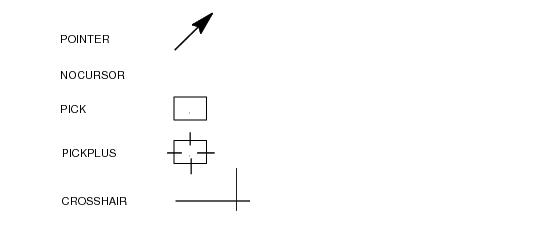PML Customisation
User Guide
Gadget Set : View Gadgets : Graphical Views
Different applications use 2D and 3D graphical views in different ways so each specific view gadget must be qualified by a view subtype which identifies its usage (or application).
The Forms and Menus system supports a standard 2D view subtype PLOT view, which is a non-interactive view capable of displaying AVEVA E3D™ PLOT files.
Both 2D and 3D view types support a set of common members and methods. Some key ones are described below, before each subtype is dealt with.
For a full list of View members and methods, see the Software Customisation Reference Manual.
Graphical views have optional sliders or scrollbars which allow modification of the view’s geometric transformation. They can be turned on or off using the .borders( !Boolean) method. If the border is switched off, the actual display area expands to fill the available space.
Note when specifying the aspect ratio for a view that the corresponding ratios for ISO drawing sheet sizes are 0.7071 for portrait format and 1.414 for landscape format.
Graphical views have two colours associated with them, namely the background colour and the highlight colour.
These can be set using the Background and Highlight members, either as integer colour indices or as colourname text strings:
You can get the background and highlight colour indices from the member variables or you can use the Highlight() and Background() methods that return the value of the respective property as a name string.
Would give you the string “black”, and
|
Figure 21:4.
|
|
Note:
|
The initial cursor type for VOLUME views is a Pointer, and you cannot re-define this.
|
You can specify the initial setting for the cursor type in a 2D view when you define the view gadget.
You may use the CURSortype attribute command to set an initial cursor type within the gadget definition. For example: