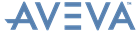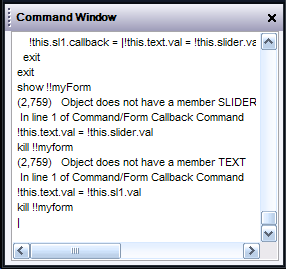PML Customisation
User Guide
Gadget Set : View Gadgets : Defining Alpha Views
To define the data channel via which the gadget derives its alphanumeric content, use the channel command:
This adds the ‘requests’ channel to the gadget, and causes it to become the current AVEVA E3D™ requests region, if the form is mapped, and displaces any previous association.