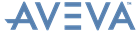PML Customisation
User Guide
Gadget Set : Button Gadgets : Buttons of Type Toggle
Buttons can optionally be used in toggle mode, where they show visually differentiated pressed and unpressed states, similar to TOGGLE gadgets.
For these buttons, the Unselected and Selected pixmaps swap whenever the button is pressed, so alternating between the two images in the pressed and un-pressed states.
The syntax to select the new mode is toggle, which can be anywhere after the button name and before the button control type or associated form, e.g.
The button’s value-member !button.val is a BOOLEAN and reflects the button’s state, having the value TRUE when the button is pressed and FALSE when it is not.