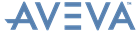PML Customisation
User Guide
Gadget Set : Frame Gadgets : Defining a Frame
All the gadgets defined after the frame command and before exit will be included in and contained by the frame.
|
Note:
|
For TOOLBAR frames, the gadgets appear as a single row in the order defined and gadget positions are ignored.
|