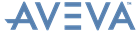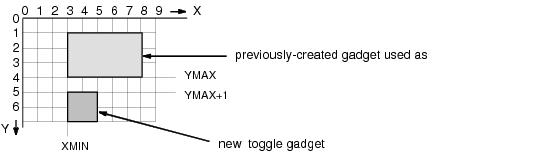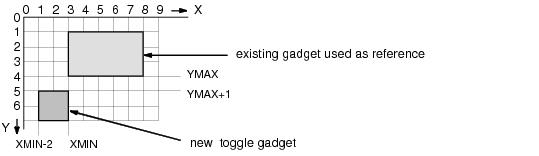PML Customisation
User Guide
Form Layout : Relative Placement using the AT-syntax : Positioning Relative to a Previous Gadget
Relative to the limits of the last placed gadget:
places the new gadget's placement point at (XMIN, YMAX+1), below the last gadget:
|
Figure 17:6.
|
Relative to the limits of a named previous gadget:
|
Figure 17:7.
|