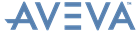PML Customisation
User Guide
Forms : Form Members : Form OK and CANCEL Callbacks
The OKCALL callback is executed when a form’s OK button is pressed or when the OK button of a form’s ancestor has been pressed (refer to Free Forms and Form Families).
You can assign to the form’s OKCALL member using the command
You can modify the Okcallback at any time using
The CANCELCALL callback is executed when a form’s CANCEL button is pressed, when the CANCEL button of a form’s ancestor is pressed (see section on Form Families) or when the window’s CLOSE gadget is used. It allows the operator not to proceed with the functions of the form.
The form is then removed from the screen and all gadgets are automatically reset to the values they had when the form was displayed or when any APPLY button was last pressed. Typically this callback allows you, the PML programmer, to undo any actions already carried out on the form that ought to be undone in the light of the CANCEL request
You can assign to the form’s CANCELCALL member using the command
You can modify the CANCELcallback at any time using