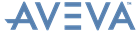PML Customisation
User Guide
Forms : Defining a Form : Minimum Size and Resizability
You can use the SIZE keyword to give a minimum size in multiples of the character width and line height. For example:
|
•
|
Character width is the notional character width for the selected character font.
|
|
•
|
Line height is the height of the tallest single line gadget, that is a TOGGLE, BUTTON, RADIO BUTTON, OPTION gadget or single-line PARAGRAPH for the selected character font.
|
The RESIZABLE command means that the form will be displayed with re-sizing controls at its corners. This will allow you to change the size of the form. Docking forms and all document forms are resizable by default; but for other types, if you do not include the RESIZABLE command, the size of the form is fixed.