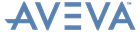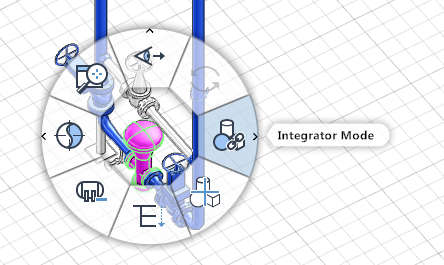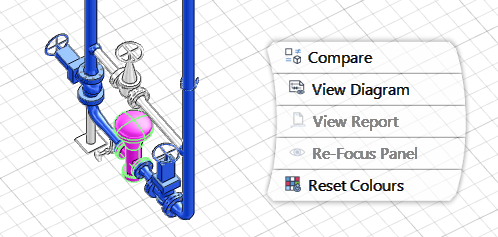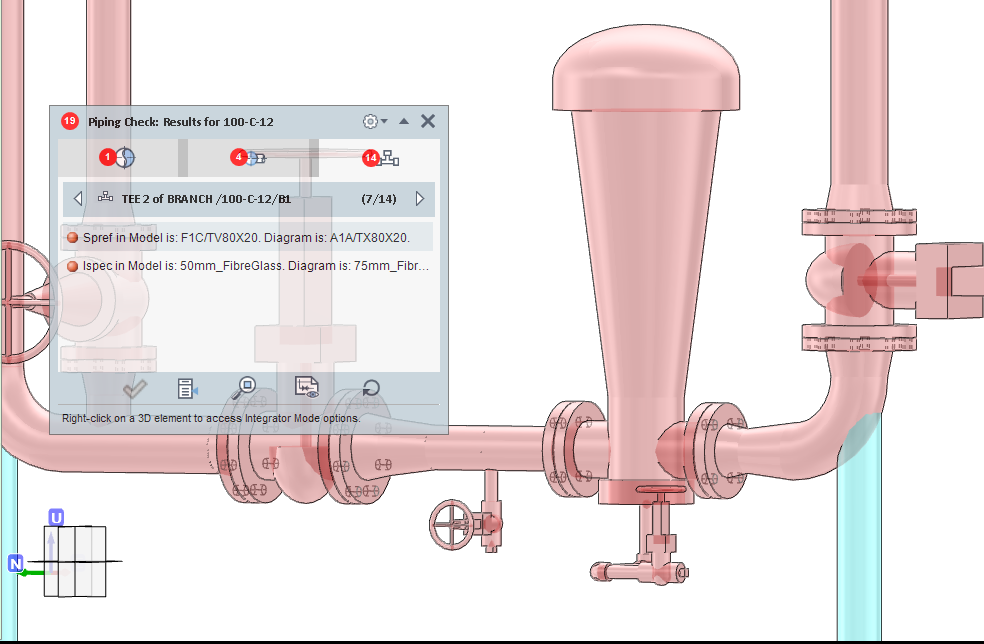Schematic 3D Integrator
User Guide
Integrator Mode
|
Note:
|
On entering Integrator Mode, the 3D graphical view switches to monochrome.
|
Right click on a piping or equipment element, select IntegratorModeContextMenu to enter Integrator Mode.
Select View Diagram to view the element on its schematic diagram.
Select Compare to begin the comparison process, for a description of the comparison functionality, refer to Compare for further information
The Integrator begins to run the comparison, which may take a few minutes. On completion, the results are displayed in the Integrator panel, the differences found during the comparison are also displayed on the 3D graphical view as per the default coloured settings. Refer to Settings for further information.