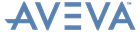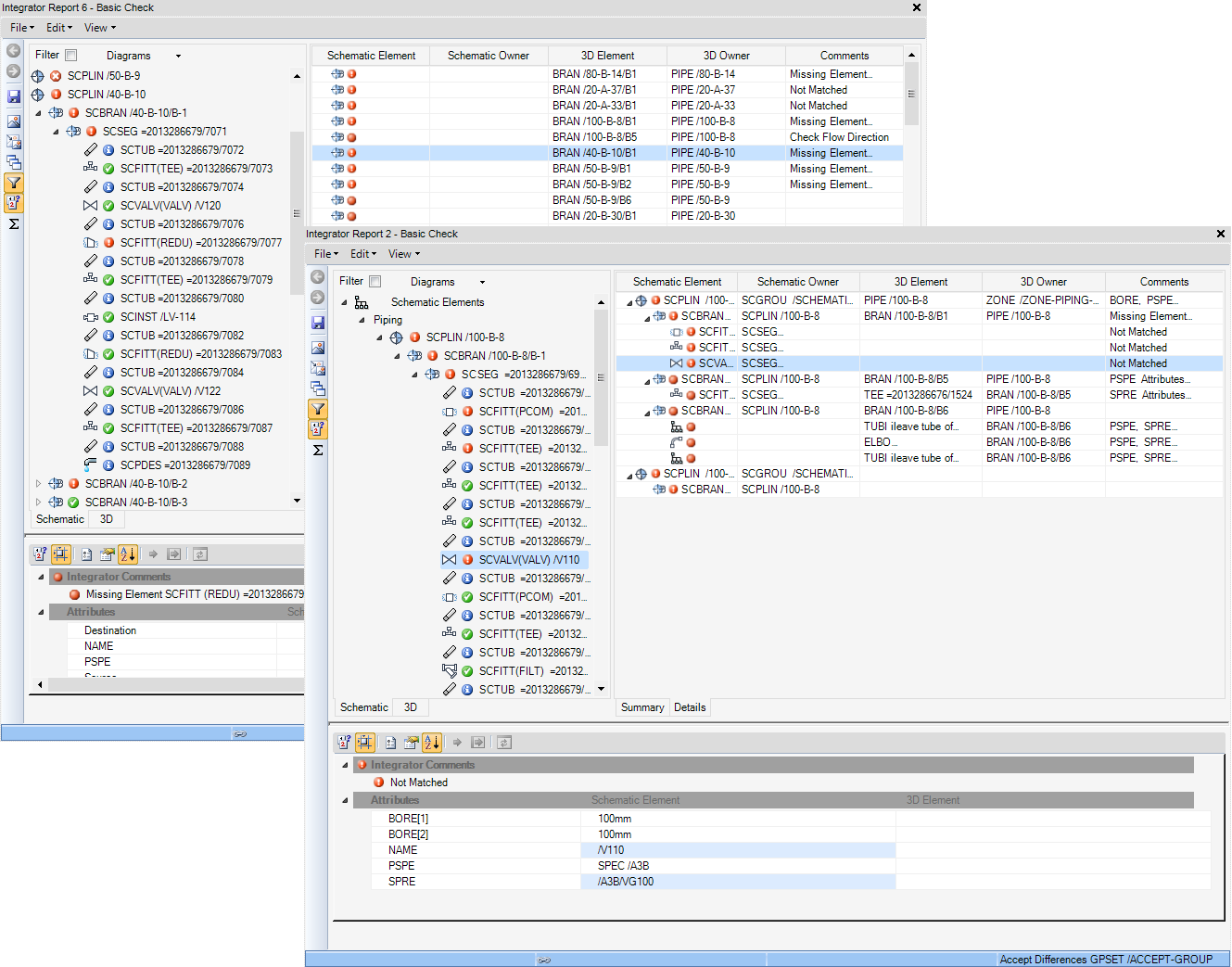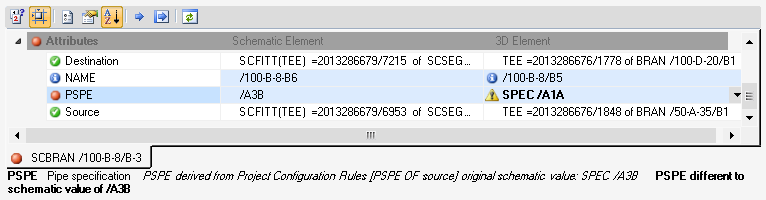Schematic 3D Integrator
User Guide
Main Functions : Build a Missing Element
Integrator can create 3D data directly from the schematic data, enabling equipment, pipeline, HVAC and cable elements to be built automatically in 3D model, populated with data from the schematic model. This means for example that an equipment list and line list can be propagated to the 3D model along with all their key process data, tags and inter-connections. Refer to How Integrator Builds 3D Data, Building Equipment, Building Pipework, Building Missing Elements, Building Multiple Pipes for a Single Schematic Pipeline, Building HVAC, Building Cable and Building Offline Instruments for further information.
When Integrator builds an object in the 3D model, that object is automatically linked with its corresponding schematic object. Refer to Schematic and 3D Links for further information.
|
Note:
|
Integrator can build in the current SITE and ZONE if there is no rule to define the SITE or ZONE. In order to get Integrator to build in the current ZONE, use the Main Table > Build. Click in the Diagram Viewer to use its right click menu, the current element will be changed to the schematic object, and Integrator will no longer be able to build in the intended ZONE.
|
During the build process, Integrator automatically copies over the value of any attribute that appears on both the schematic and 3D object, for example: Description. The exact set of attributes varies according to type. To suppress this functionality, create an Assign Rule for that type and attribute and setting its Build Action to ignore. Refer to Build and Compare Rules for more detail.
The Build functionality can be accessed from the Command Line, refer to Use Integrator from the Command Line for further information.
In the information panel of the Integrator Report, the missing element is identified at schematic and 3D element pipe, branch and component level.
Use the right click menu to display the available functionality, the Build option is available for selection.
|
Note:
|
The Build functionality is only available when the element is not linked or matched.
|
Select Build to create the missing element.
When Integrator finds that an attribute value in the 3D model that does not conform to the rules, for example when a specification has been changed on the diagram but not yet updated to the 3D model, a drop-down menu or right click menu is displayed in the Integrator Comments window to correct the inconsistency.
Use the left click to display further information on the inconsistency in the status bar of the Integrator Comments window.
When the Integrator builds in 3D it carries out a set of actions under the control of the Configuration Rules. The rules are described in detail in Build and Compare Rules.
Some changes to schematic equipment can be propagated to the 3D model from the Integrator Report, refer to Compare for further information.
|
•
|
If a specification reference has not been set on the schematic component, Integrator tries to choose the 3D component from a pipe specification using available data. Integrator determines the appropriate specification, generic type and bore(s). Other selectors such as STYPE can be set by the rules. If Integrator has insufficient data to make a single choice, a warning is displayed in the Integrator Comments window, along with a drop down menu populated with specifications available for selection.
|
Integrator can build missing piping elements from the Integrator Report, refer to Compare for further information.
Currently it is not possible to automatically build part of a schematic pipeline into a pipe, or to automatically build several pipes from a single schematic pipeline. If a schematic pipeline is to be represented in the 3D model as multiple pipes, each pipe must be created using the Pipework application, and then linked to the schematic pipeline. Individual elements could then be built in the 3D model from the Integrator Report, refer to Compare for further information.
Integrator builds the individual cables for a Schematic Multi-Cable (SCMCAB). There is no 3D model equivalent of SCMCAB.