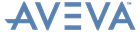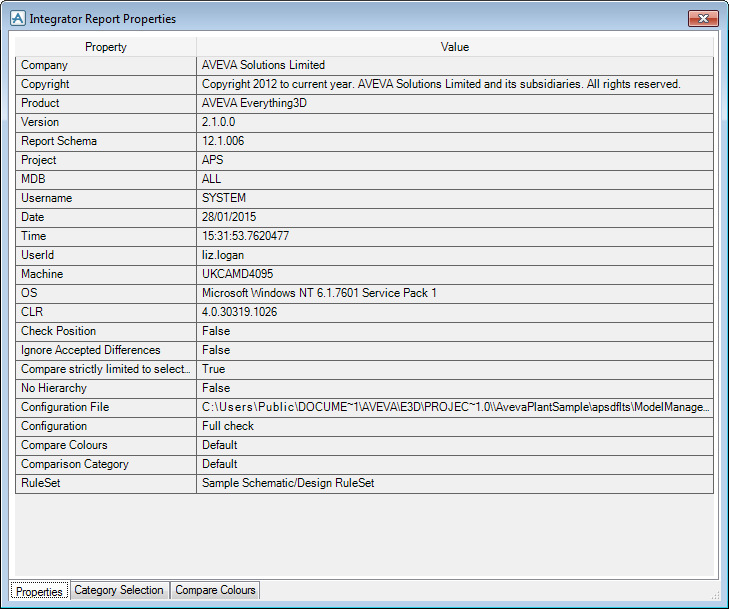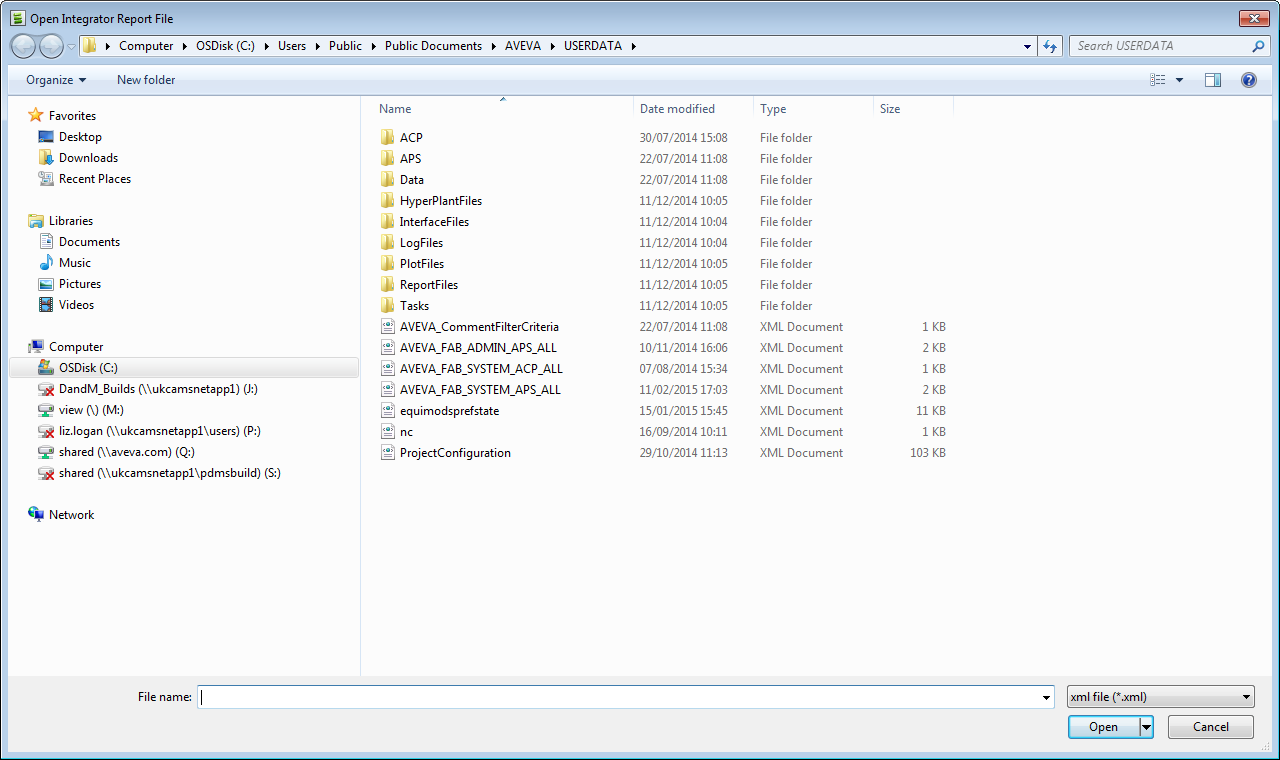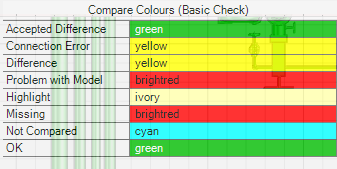Schematic 3D Integrator
User Guide
Work Area : Report
Integrator compares selected 3D elements against their corresponding schematic elements and report any inconsistencies in connectivity or attributes according to easily configured rules (called configurations for the administrator or checks for the user) in an Integrator report window. Which checks are carried out are determined by which configuration is selected in the Compare group on the INTEGRATOR tab. Refer to Configurations for further information.
The Integrator Report window has explorer tree, information panel which displays the summary or details of the inconsistencies and an Integrator Comments window displaying additional information.
Icons give an immediate indication of where there are differences to be reported. The specific differences are reported on the Summary or Details tab (Summary tab displayed by default).
Use the Integrator Report to explore, view, filter, save and act on the report content. Refer to Main Functions for further information on the Compare functionality.
Use the File menu to view all referenced diagrams, views, open, save, export to Excel, print and redo the comparison.
|
Displays the Integrator Report Properties window, refer to Integrator Report Properties for further information.
|
|
The Integrator Report Properties window are displayed on three tabs, Properties, Categories and Compare Colours. Each tab displays the information relevant to each, these are set up and maintained by the system administrator. The Properties tab is displayed by default.
Use the Edit menu to copy all to the 3D view, link all matched elements and find the CE in the Integrator Report.
Use the View menu to refresh schematic and 3D views. set limits, filter elements, highlight, zoom to and refresh the Integrator.
|
To display the significant elements from the Integrator Report window, click Significant Elements Only.
|
|
|
To display the differences and errors from the Integrator Report window, click Differences and Error Only.
|
|
|
To highlight the CE on the schematic diagram, click Highlight on Diagram.
|
|
|
To zoom to the CE on the schematic diagram, click Zoom to Diagram Selection.
|
|
|
To highlight the CE in the 3D view, click Highlight in 3D View.
|
|
Use the Report tool bar for quick access to the functionality available from the View menu, with the exception of the Summary functionality
|
Refer to View Drop-down Menu for further information.
|
||
|
Refer to View Drop-down Menu for further information.
|
||
|
Refer to View Drop-down Menu for further information.
|
||
|
Refer to View Drop-down Menu for further information.
|
||
|
Refer to View Drop-down Menu for further information.
|
||
|
Refer to View Drop-down Menu for further information.
|
||
|
Refer to View Drop-down Menu for further information.
|
||
|
Refer to View Drop-down Menu for further information.
|
||
|
Refer to View Drop-down Menu for further information.
|
|
Displays the Differences and Errors only in the Integrator Comments window.
|
||
|
Displays the attributes common to the schematic and 3D elements in the Integrator Comments window
|
||
|
Categorises the entries in the Integrator Comments window
|
||
|
Extends the categories in the Integrator Comments window
|
||
|
Displays the entries in the Integrator Comments window alphabetically
|
||
|
Copies an entry from the Integrator Comments window to the 3D view.
|
||
|
Copies all the entries from the Integrator Comments window to the 3D view.
|
||
|
Refreshes the Integrator Comments window
|
The right click menus are available by clicking the right hand mouse button within the Integrator Report window. There will be different options available depending on whether the object is linked, matched or neither.
When a mismatch in an attribute value is reported, the correct value can be updated to 3D, refer to Main Functions for further information.
Use the Integrator Report File window to navigate to a Integrator report file(s).