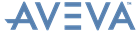Monitor
Reference Manual
Command Summary : Conventions Used in the Syntax Graphs : PROTECT
The PROTECT command allows you to change your access rights to DBs.
You can temporarily change your access rights to DBs. You can only reduce your access rights from the set state, never increase them. The change will only apply in the current session.
User SAMPLE enters Plant and selects the MDB to which he has Read/Write access. This MDB contains two current DBs named PIPING/AREA-A and PIPING/AREA-B. The STATUS command will list the DBs as follows:
The STATUS command will now list the DBs as follows:
.--------------<-----------.
/ |
>--- PROtect ----*--- dbname ---+--- RW ------|
| |
|--- Read ----|
| |
‘--- None ----+--->
/ |
>--- PROtect ----*--- dbname ---+--- RW ------|
| |
|--- Read ----|
| |
‘--- None ----+--->