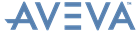Monitor
Reference Manual
Command Summary : Conventions Used in the Syntax Graphs : PASSWORD
The PASSWORD command changes your password.
where password consists of up to six alphabetic characters.