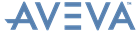Monitor
Reference Manual
The BATCH command enables you to specify how batch jobs will be processed.
The BATCH COPY command allows you to take copies of DBs with Read/Write access, provided you have Read/Write access to the database. The batch job accesses these copies and so allows interactive users to carry on using the normal copies. Write access to copies of DBs is needed to allow functions such as automatic group creation to be carried out.
By default, if a COPY command is not given, copies are made of all Design DBs.
You can specify that you want all the databases of a given type to be copied, for example, all the PADD databases, or you can specify named databases, all databases or none. You can specify a group of databases of a given type, and then use the NOCOPY option to stop copies of named databases or specified types of database being made.
The copies taken by the BATCH COPY command are temporary. They disappear when the batch job exits from the application (whether successfully completed or not) or when the batch file selects a new MDB. If permanent copies are required, they must be made by the System Administrator using ADMIN.
COPY commands are additive; that is, each new COPY command is added to the result of all previous COPY commands. For example, consider an MDB containing the following DBs:
As the batch file could alter the status of databases in an MDB by using the DEFER, CURRENT or EXCHANGE commands, or could change to a different MDB, copies are not taken until immediately after the command to change to another module. If a new MDB is selected, or the same MDB is reselected and copies of DBs exist from the last time the MDB was accessed, then all existing copies are deleted and fresh copies are taken. It is important for batch users to assess the effect of copying DBs on disk space.
|
•
|
If any other errors occur, the batch job will immediately be aborted, unless PML error handling has been used. Refer to Variables, Objects, Functions and Methods for information about PML.
|
To reduce the risk of serious corruption of the COMMS DB, you should take the following precautions:
|
•
|
Do not send remote instructions to abort a batch job. The job interruption could occur while the COMMS DB is being updated.
|
|
•
|
Do not use batch queues where CPU or elapsed time restrictions are in force.
|
|
•
|
Do not execute batch jobs if there is a risk of running out of disk space.
|
where dbtype is one of the following: