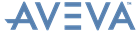Monitor
Reference Manual
Access Rights : Databases
All data is stored in databases. To work on design data you must specify the name of a Multiple Database (MDB) before you enter another module. An MDB is a collection of databases with defined access rights. Specifying an MDB sets your access rights to the databases.
A MDB can contain up to 1000 DBs, and any number of the 1000 DBs can be described as current and accessed at one time. Databases which cannot be accessed are described as non-current or deferred. The status of a DB can be changed to Current or Defer at any time. Refer to Current and Non-current Databases for further information.
|
Note:
|
When you select an MDB and enter a design module, UNITS settings are taken from the first current catalogue DB. Connection compatibility (COCO) tables in all the current catalogue DBs are available to the designer.
|