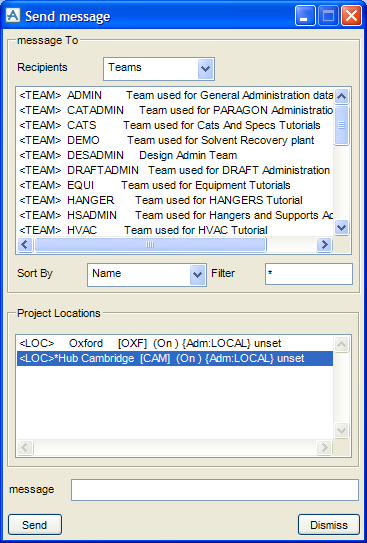AVEVA Global User Guide
Local Administration : Messaging in a Global Project
Utilities > Send Message displays the Send Message window, which allows you to write and address a message to another user.
The Recipients option button can be set to the following:
|
The locations will be shown in the Project Locations window. The Current, All and Clear buttons can be used to specify the current location, all locations or to clear the selection.
|
Type the message, of up to 80 characters, into the Message text box.