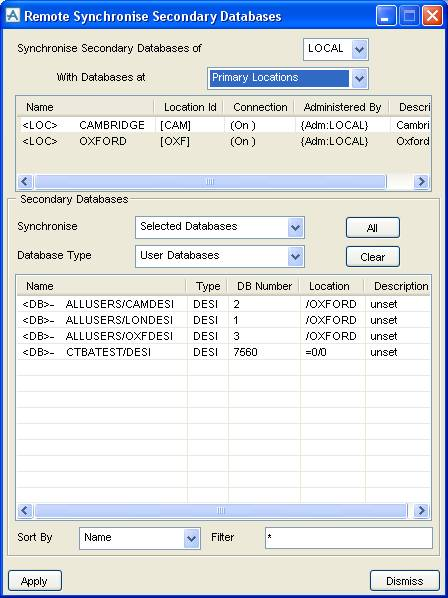AVEVA Global User Guide
Local Administration : Unscheduled Updates : Synchronisation
You can remotely synchronise locations from the Hub, the Satellite itself, or from the administering location, using the Remote > Synchronisation option. The window is similar to the window for the current location, described below.
Select Data > Synchronise on the main ADMIN menu bar, to display the Synchronise Secondary Databases window.
Set the With Databases at option gadget to Primary Locations or Selected Location. If you choose Selected, you can select one or more databases from the Secondary Databases list, which shows all the secondary databases at the current location.