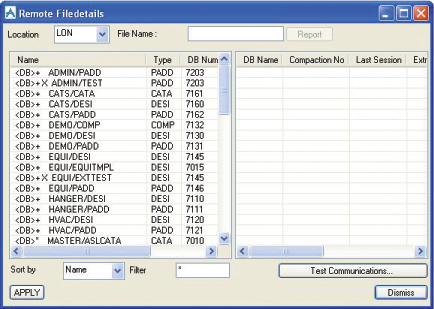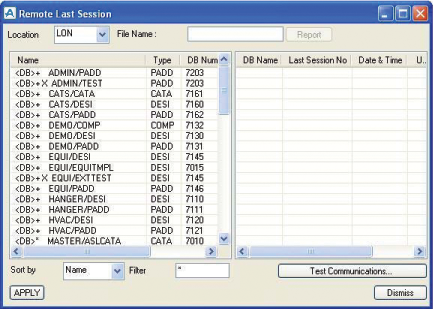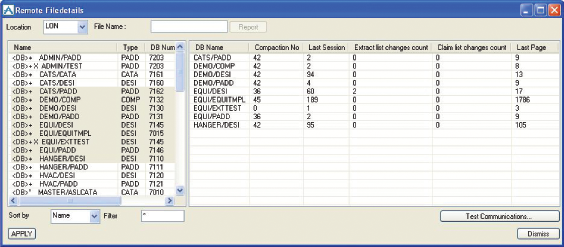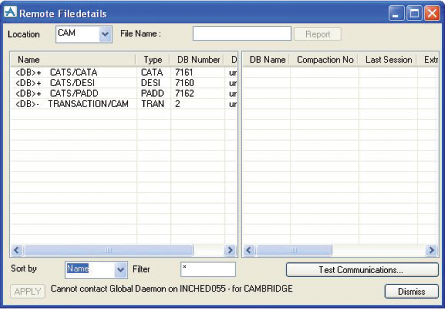AVEVA Global User Guide
Hub Administration : Querying Remote Databases
Either from Admin Main Query menu bar, Query > Project > Remote File details… or by right mouse click in Admin Elements, grid control window.
In both windows, the Location option lists all the online (not offline) locations. On selecting a location, all the databases of that location will be listed. If the Daemon of the selected location is not working, the Apply button is de-activated and the status of daemon will appear adjacent to the button. While the system establishes connection with the Daemon of the selected location, the status file informs the user. Select one or more databases from the list and click Apply. Now the resulting file detail or session detail of the selected database(s) is listed on the right of the window, along with the database name – see below.
|
•
|
The user can Sort By a specific column in the list such as Name or Type.
|
|
•
|
The Filter gadget can be used to filter the list to show only databases with a Name that includes the input value. An asterisk (*) can be used as a wildcard. Values entered into the Filter gadget are case sensitive.
|