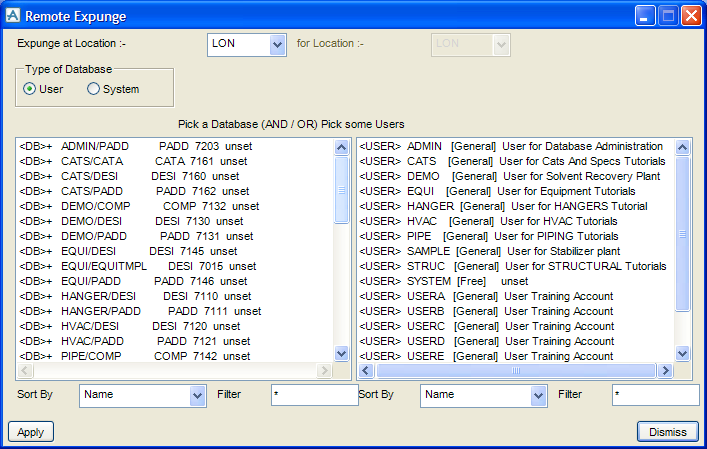AVEVA Global User Guide
Hub Administration : Remote Operations : Remote Expunging
Selecting Remote > Remote Expunge displays the Remote Expunge window, which is used to expunge database claims and/or users at a remote location.
Use the Expunge at Location option to select the remote location at which you want to expunge items.
Set the Type of Database option button to User or System, then select the database claims and/or users to expunge from the lists displayed.
If System is selected, the for Location is activated, to allow a Remote Expunge of System databases of administered locations.
Click Apply to expunge the selected items. Any databases that are in use at the remote location will not be expunged.