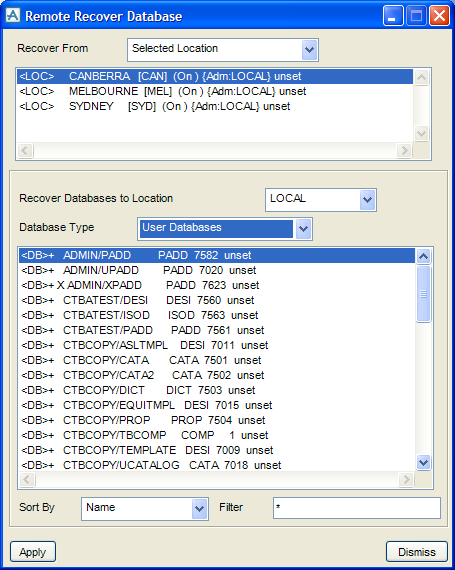AVEVA Global User Guide
Hub Administration : Remote Operations : Remote Data Recovery
The Remote Data Recovery window is similar to the Recover Databases window which is used primarily to recover remote databases from current location. Refer to Data Recovery for further information.
The Remote Data Recovery window allows a user to recover a remote database using another remote database as the source.
From the Recover From drop down select the location for which the databases are to be recovered from.
|
If Recover From is set to Primary Location then a Primary Location database will be used as the source when recovering a specified database. The specific database can be selected from a list of databases.
|
|
|
If Recover From is set to Selected Location then the user must first choose a location from list of locations that will become available directly below the Recover From drop down. The specific database can be selected from a list of databases.
|
After selecting a Recover From location, use the Type of Databases option to select which type of databases the user wants to recover from the selected location. And then select a database from the list.
From the Recover Database to location drop-down select a location to copy the selected database to.
|
Note:
|
The options available in the Recover Database to location will depend on the database selected
|