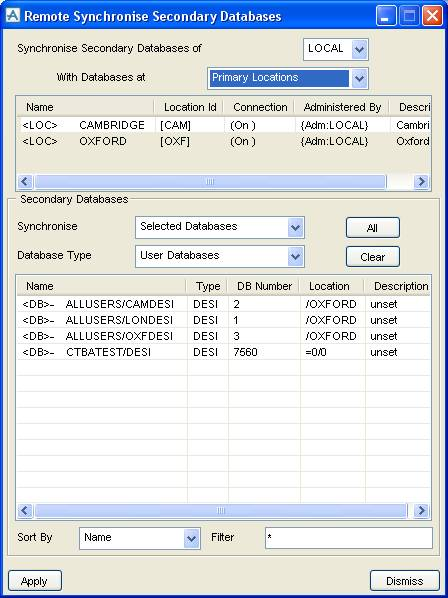AVEVA Global User Guide
Hub Administration : Remote Operations : Remote Synchronisation
Selecting Remote > Synchronisation displays the Remote Synchronise Secondary Databases window. Use the Synchronise Secondary Databases of option on this window to select the location where the secondary databases are to be synchronised. The rest of the window is similar to the Synchronise Secondary Databases window which must be used to synchronise databases at the current location. Refer to Synchronisation for further information.