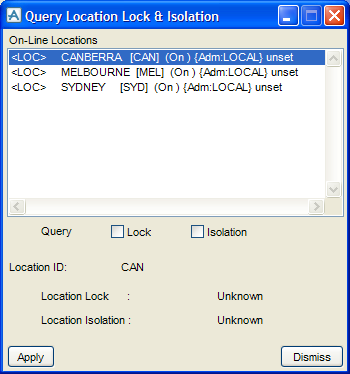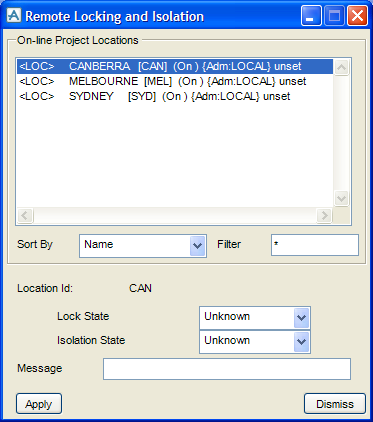AVEVA Global User Guide
Hub Administration : Remote Operations : Remote Locking and Isolation
To Query the Lock and Isolation states of all on-line locations by selecting Query > Global States > Locking & Isolation, to display the Query Location Lock & Isolation window.
You can Query the Lock and Isolation states of the location selected in the list by switching the Lock and Isolation buttons on and off. If a button is on when click Apply, the relevant information will be shown next to the Lock and Isolation gadgets. When the window is first displayed, these gadgets will be set to Unknown.
The Remote > Lock & Isolation option allows the System Administrator at the Hub or a Satellite to control the lock and isolation states of on-line Satellites. The Global daemons must be running.
The Message text gadget allows the user to send a message to the Free User at the remote location if one of the states is changed. The maximum length of message is 80 characters. The message will only be sent if the commands succeed.