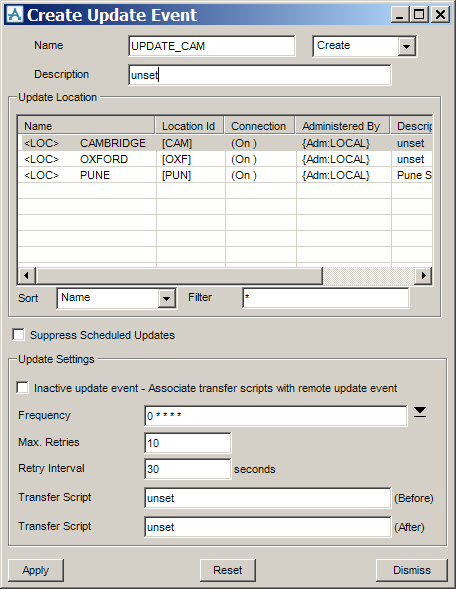AVEVA Global User Guide
Setting up a Global Project : Creating Update Events
To create an Update event, select Updates from the Elements button on the Admin Elements window, click Create, to display the Create Update Event window.
Fill in a Name, which must be fewer than 32 characters long and unique within the project location.
The Description is optional. It can be up to 120 characters.
The Update Location list shows all the locations that can share an update event with the current location. They are on-line locations which are one of the following categories:
|
•
|
A member of the same location group as the current location. Refer to Location Groups, for information on groups.
|
The gadgets in the Update Settings frame relate to the parameters of the communications process.
The Suppress Scheduled Updates check box, controls whether or not scheduled updates are suppressed. By default, updates are not suppressed.
The Frequency text box controls the frequency at which updates will take place. These may be daily, hourly, weekly, monthly or a combination. The value entered consists of five fields which are separated by spaces. The button immediately to the right of the text gadget allows the field values to be specified separately using several child forms.
Max. Retries can be set to a number between 1 and 100. This is the number of retries the communication daemon will make in the event of unsuccessful communications.
Retry Interval can be set to a value in the range of 1 to 14400. This value is the time in seconds between communication retries. If the communications daemon cannot connect to the remote location, it will wait this number of seconds before attempting to reconnect. It will continue to attempt to reconnect until the maximum number of retries is exceeded.
Enter the names of script files in the two Transfer Script text boxes. The scripts are run Before or After the update procedure. The scripts are optional and they do not both have to be set.
It is possible to run scripts at the remote location. To do this, create an update event at the current location with the Frequency text box left blank, and the Transfer Scripts text boxes filled in. When an update occurs between A and B, the scripts will be run at B. The arguments will be reversed (B, A).
Databases can be updated manually. Refer to Unscheduled Updates for more information.