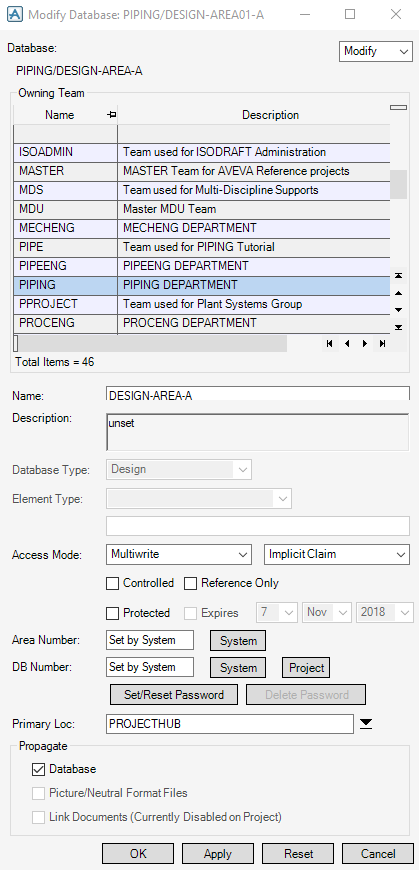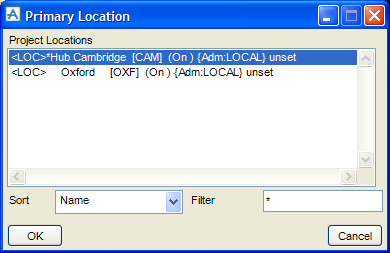AVEVA Global User Guide
Setting up a Global Project : Setting Primary Locations
If selecting one of the databases from the Admin Elements window and click Modify on the Admin Elements window, to display the Modify Database window.
Select the pull-down option at the right of the Primary Loc. text box, to display the Primary Location window.
Select a location, click OK, and then Apply the Modify Database window. The database will now be primary at the Satellite, and secondary at the Hub, as shown by the - sign in the column on the Admin Elements window for the Hub.