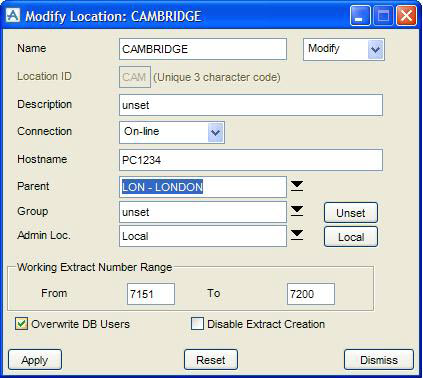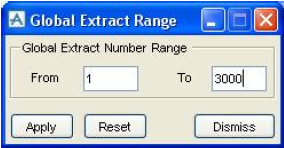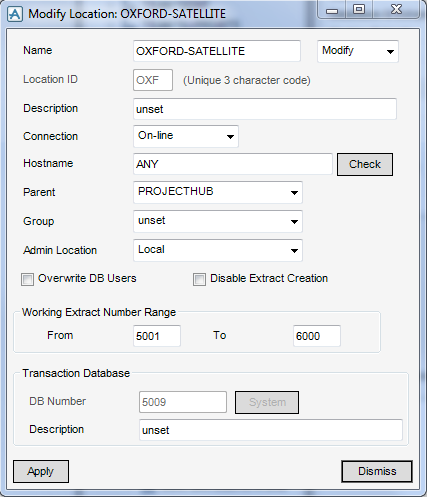AVEVA Global User Guide
Setting up a Global Project : Modifying the Hub Location
On the Admin Elements window, select Locations from the Elements option. The list of locations will only show the Hub:
The Name will appear on the Admin Elements window. For the newly created Hub, it will be set to PROJECTHUB.
The Location ID is a three-letter code that identifies the location. For the newly-created Hub, this will be set to HUB.
The Description is optional.
Connection will normally be on-line.
Hostname is the identifier of the machine on which the Global daemon will be running at the Hub.
|
•
|
the hostname, which is found by typing hostname in a command window.
|
|
•
|
the IP address:
|
Select Control Panel > Network
Select the Protocols tab
Select TCP/IP Protocol
Select Properties to see the IP address.
|
•
|
the fully-qualified domain name e.g. hub.domain.com.
|
Parent is the name of the location which will be the Parent of the new location in the communications network.
|
Note:
|
Group is used if the user wants the location to belong to a Location Group. Groups are discussed in Location Groups.
Admin Loc identifies the administering location. If the location is administered locally, at the location itself, this should be set to Local. If the location is administered from another location, this should be set to the name of the administering location. The Local button will set the administering location to Local.
The Overwrite DB Users check box allows locked database files to be overwritten, the default is unchecked. Global will not overwrite database files while there are users in the project (as recorded in the COMMS database) even when Overwrite DB Users check box is selected. However once users have left the project or been expunged and the check box is selected, Global will overwrite any files which remain locked.
The Disable Extract Creation check box allows extract creation for the current location, the default is unchecked. If the check box is selected, then remote extract creation cannot be issued from the location. This means contractors are prevented from creating extracts.
Extract creation is always permitted at the project hub, when creating extracts at a satellite, the Disable Extract Creation check box will be selected, whether creating an extract for itself or another location.
The Global extract range must be modified before setting working extract ranges. To set the Global Extract Range select Settings > Global Extract Range.
For each database master:
|
Working Extracts, Location HUB
|
|
|
Working Extracts, Location TWO
|
|
|
Working Extracts, Location THR
|
|
Note:
|
This is an example extract number range for illustration purposes. For a more detailed explanation of extract numbers refer to section Extracts of the Running Global Projects.
|
The Working Extract Number Range settings allow the extract number ranges to be specified as explained above.
Below the heading Transaction Database the user can specify a DataBase Number for the Transaction database and its description. Click System to allow the software to automatically generate a free database number.
An example of a completed Modify Location window is shown:
Make any changes needed and click Apply. A prompt is displayed asking whether to initialise the Hub now:
|
•
|
Click Yes, the Hub will be initialised with the current settings on the window. These settings can be changed later, if necessary. Make sure that the Hub has a transaction database before its initialised.
|
|
•
|
|
•
|
Click No, the values entered on the window is stored, and are still editable to change them.
|
|
•
|
Click Dismiss, the window is closed and any changes lost, as normal.
|
If the user decides not to initialise the Hub at this stage, it can be initialised later by using the Project > Initialise Location option. This option will generate an error if the location is already initialised.