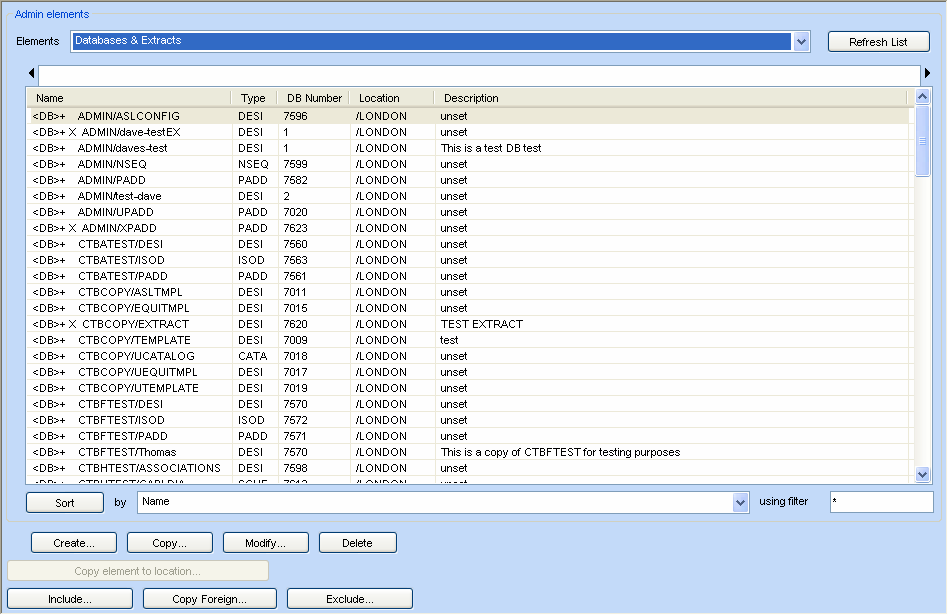AVEVA Global User Guide
Setting up a Global Project : Starting Up Global ADMIN
The main menu bar is slightly different: it shows the current location, and also which location is currently Administering:
If required to administer the current location, set the Administering option gadget to LOCAL. To administer a different location, set the option gadget to the three letter code that identifies the location.
The menu bar also shows whether DAC (Data Access Control) is switched on or off for this Global project. Refer to Data Access Control and Stamps in a Global Project for further information about using DAC in Global project.
Another change from the standard (non-Global) menu bar is that as well as the Lock button, there is an Isolation button. Isolating locations is described in Isolation.
There are also more options on the menu bar, and under the Elements option on the Admin Elements window.
If looking at the Databases version of the Admin Elements window, there is a column containing + signs. The + signs show that the databases are all Primary at the Hub. Secondary databases are marked with a - sign.