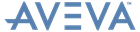Running Global Projects
Merging Databases : Merging Extract Databases
The REMOTE MERGE command cannot be used on extract databases if they own other extracts. Instead, ADMIN must be used to merge these. The extract to be merged and all its immediate children must be primary at the same location. This is because the child extracts contain references to sessions in the owning extract.