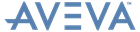Running Global Projects
Merging Databases : Global Merging on Non-Extract Databases
It is therefore recommended to use the Global Merge command (syntax REMOTE MERGE (or select Remote > Global Change Management > Global Merge Changes from the ADMIN menu bar) to synchronise and merge the database at all secondary locations (unless the database is non-propagating). This prevents propagation of the entire database on the next update.
The Global Merge merges the database at secondary locations after it has been merged at the primary location in order to prevent unnecessary copying of the entire database when it is next updated.
The user is advised to stop scheduled updates and avoid adhoc updates when using Global Merge. If scheduled updates are left in place, then unnecessary copying of entire databases will be undertaken. There is also a danger of reverse propagation from secondary to primary location, with the result that changes made by users at the primary location would be lost.