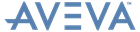Running Global Projects
Database Allocation : De-allocating a Database from a Location : admnew Files
.admnew files are created when the whole database needs to be propagated. This may occur:
prjnnnn.admnew
For example: abc0001.admnew is created while copying, and it is renamed to abc0001 once copying is complete.
Refer to Database File Locks for further information.