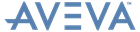Running Global Projects
Off-line Locations : Working Practices with Off-line Locations
|
•
|
Transfer of other data, such as ISODRAFT files, external PLOT files and MODEL manager files, must be done manually to an off-line location and from it.
|