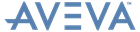Running Global Projects
Database Recovery : Transaction Database Management : Reconfiguring the Transaction Database at a Satellite
It is possible to recover a corrupt transaction database at a satellite by reconfiguring it. This is more complicated than reconfiguring it at the Hub, because the TO NEW command cannot be used at a satellite.
|
1.
|
|
2.
|
After reconfiguring, copy the location’s transaction database to all secondary locations (such as the Hub), using the RECOVER command. This will prevent reverse propagation when the database is synchronised at a secondary location.