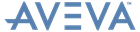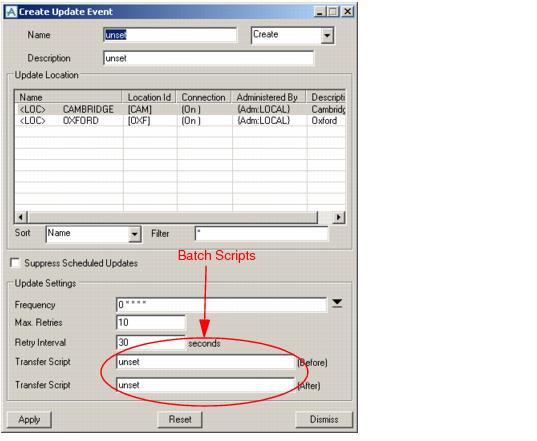Running Global Projects
Updates and Synchronisation : Transfer of Other Data
Files such as ISODRAFT files, external PLOT files and MODEL manager files are not propagated automatically by the Global daemon. However, there is a mechanism in the daemon to allow such files to be transferred to and from neighbouring locations. These files are transferred by scheduled updates and the UPDATE ALL command.
For the current project, the import directory at a location is defined by variable %IMPORT%; the export directory for neighbouring location ABC is defined by variable %EXP_ABC%, etc. If these variables are defined at each location, then the daemon will automatically transfer files in these directories from one Satellite to another during scheduled updates (or when the UPDATE ALL command is used). Files can only be transferred between neighbouring locations, and this method cannot be used to send files to/from off-line locations.
For example, myfile has been produced at Satellite AAA and is needed at neighbouring location BBB. The user at AAA must make sure that myfile has been placed in directory %EXP_BBB%. During the next scheduled update with BBB, this file will be sent to BBB, and received in directory %IMPORT% at location BBB. A user at BBB can then use myfile. If myfile is to be sent on to other locations, it will need to be copied into the export directories at BBB for those locations.