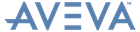AVEVA Global WCF Configuration Guide
Trouble Shooting : Timeout Too Low
closeTimeout="00:01:00"
openTimeout="00:01:00"
receiveTimeout="00:10:00"
sendTimeout="00:01:00"
transferMode="Buffered"
messageEncoding="Mtom"
maxBufferPoolSize="1048576"
maxBufferSize="1048576"
maxReceivedMessageSize="1048576">
<readerQuotas maxDepth="32" maxStringContentLength="1048576" maxArrayLength="1048576" maxBytesPerRead="4096" maxNameTableCharCount="16384" />
Example : <Hours>:<Minutes>: <Seconds>