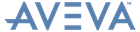AVEVA Global WCF Configuration Guide
Firewall Configuration : Primary Considerations
The user must open the port number on the protocol according to the configuration files (refer to WCF Configuration Files). The Global WCF default protocol is HTTP on port 8000 (the default HTTP Port of 80 is used if a port is not specified).