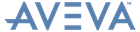AVEVA Global WCF Configuration Guide
WCF Configuration Files : Enable RPC Security
The user must modify the GlobalWCFClient.config to enable RPC functionality in the base product.
An advanced user can edit the content of the GlobalWCFClient.config file directly.
Locate the following GLOBAL_PROTOCOL key:
Set the value to RPC to use RPC as the authentication provider.
|
Important:
|
If the GLOBAL_PROTOCOL key is not present in the configuration file then the default of WCF will be used.
|