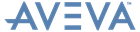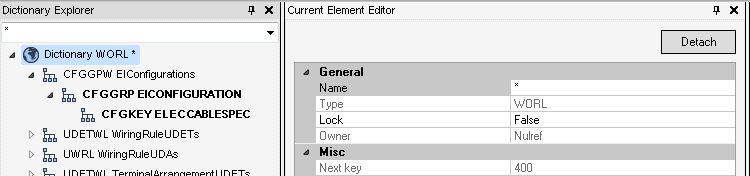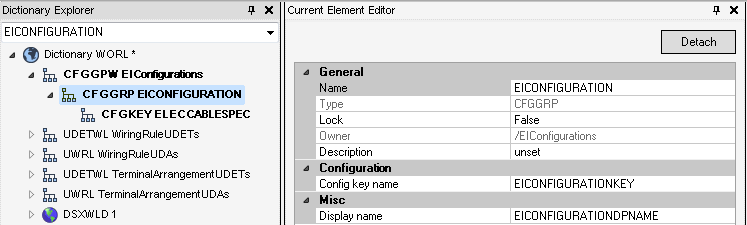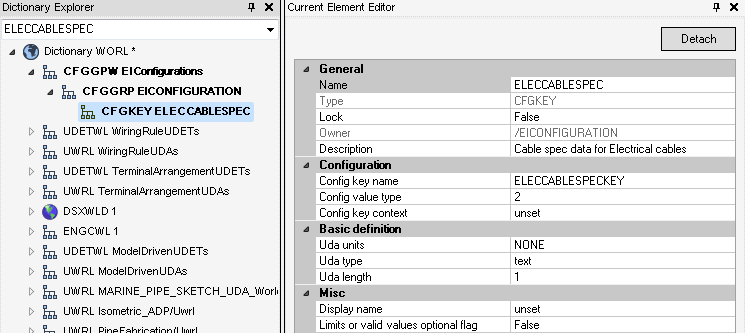.NET Customisation
User Guide
.NET Customisation : Configuration Manager : Configuration Manager Setup
Once the Config DB is set, config sets must be created using the Command Window.
Valid Config Group World (CFFGGDW), Config Group (CFGGRP) and Config Key (CFGKEY) elements must be created. Refer to Create for further information.
The CFGGRP must be populated with a Name and a valid Config key name. The Display name is an optional attribute.
|
Note:
|